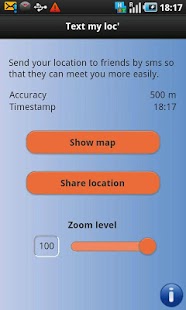Text my loc' 1.1
Free Version
Publisher Description
Text my loc' app allows sending your location by text message (sms). Use it to meet your friends more easily.
How does it work?
User's location is continuously registered while application is opened.
Once "Share location" button is pressed, Messages application is opened with a pre-filled url which links to the map with a red pin showing your location.
You can then edit the message (beware to keep the url as it is!) and send it to whom you want to meet.
Recipients will then receive the text and a click on the link will open the map with your position within recipient's browser.
Recipients need an internet access to browse to url sent within the message.
They do not need to download this application.
For best efficiency:
- prefer being outside or close to a window,
- be sure GPS and/or wifi are activated,
- move away from tall solid masses like buildings to get a better GPS signal,
- ensure "Accuracy" is low (the lower, the better) before sending the message,
- ensure "Timestamp" equals to current time, particularly if you are moving,
- when you do not need application anymore, switch off wifi and GPS to save battery life.
You can verify estimated location by pressing "Show map" button.
Text my loc' app uses OpenStreetMap service to show maps.
Application is available for all phones running Android 2.1 and later releases.
Each SMS sent is charged according to the contract you signed with your mobile operator.
About Text my loc'
Text my loc' is a free app for Android published in the Other list of apps, part of Games & Entertainment.
The company that develops Text my loc' is Mobimach. The latest version released by its developer is 1.1. This app was rated by 1 users of our site and has an average rating of 4.0.
To install Text my loc' on your Android device, just click the green Continue To App button above to start the installation process. The app is listed on our website since 2012-05-11 and was downloaded 7 times. We have already checked if the download link is safe, however for your own protection we recommend that you scan the downloaded app with your antivirus. Your antivirus may detect the Text my loc' as malware as malware if the download link to com.mobimach.textMyLoc is broken.
How to install Text my loc' on your Android device:
- Click on the Continue To App button on our website. This will redirect you to Google Play.
- Once the Text my loc' is shown in the Google Play listing of your Android device, you can start its download and installation. Tap on the Install button located below the search bar and to the right of the app icon.
- A pop-up window with the permissions required by Text my loc' will be shown. Click on Accept to continue the process.
- Text my loc' will be downloaded onto your device, displaying a progress. Once the download completes, the installation will start and you'll get a notification after the installation is finished.